
Design Studio 2
Client Name: CGCS

Team


During this project The Center of Government and Civic Services had different events and ideas that were useful to see the environment, the place, the spirit and their purpose. Also it was pretty useful to take photos and get to know more about them to show who they are into the design deliberables

First Team
The team started with five members that are represented below. This team had some changes during the first month, letting go two of our members for personal and professional situations, and the team left were only three members for a small amount of time.

Second Team
After some minutes we get another member for the group. The new member was pretty helpful for us to maintain a consistency and have a better organization of the deliverables due dates. And this team below was the team that developed most of the deliverables.
Roles
01
Creative Director
Determines the creative vision of the project and manifests that vision through digital, print, and film installations and design. Also will push the envelope for creativity and innovation.
03
Project Manager
Plans, organizes and directs projects from start to finish. They ensure projects are completed on time, within budget, and meet all requirements. As the project manager, you will constantly go back to the Creative Brief or Project Plan. Are the keeper of the calendar to keep everything on track and on time.
02
Brand Manager
Watches for symmetry across channels, also is the “keeper of the brand.” Constantly go back to the Branding Guidelines checking colors, fonts, and proper use of logo. Also speak to extensions of the Brand. Everything we do speaks for the brand and the Brand Manager will protect and extend that voice in meaningful ways.
04
Production Specialist
Responsible for taking a completed graphic design and preparing it for production by ensuring all files are properly formatted, color-corrected, and ready for printing, essentially bridging the gap between the creative design phase and the physical printing process; this often involves tasks like managing file sizes, checking color profiles, creating print-ready PDFs, and coordinating with printers to guarantee the final product matches the design intent. This is one of the most important positions on the team. Ensure proper output, bring the designs to life.
Client information
1 / Introduction
The Center for Government and Civic Service (CGCS) at Austin Community College is a space where students and the community can explore what it really means to be involved in public service and civic leadership. The center offers hands-on learning experiences like leadership simulations, strategic planning, and real-world civic projects. The CGCS helps people build the skills and connections they need to make a real impact in their communities. It's all about learning how to lead, serve, and create positive change—starting right here in Austin.
2 / Needs
They needed deliverables such as T-Shirts, Posters, Roller Banners, YETI mug, Moleskine Journals, Digital Signage, Stickers and External Website that represent their personality and purpose. Also I contributed to take some photographs that were used on the external website.
3 / Research Approach
We reviewed their existing brand assets, logo and materials.
We went to the installations to know the environment, also we went to the different events to get to know more about them and the different activities that they bring to the community.
Used Tools
This are the different tools (software) that our team used for the CGCS deliverables:

Figma
We used to add our contributions and mood boards.
I added a lot of information such as mockups, designs, and sketches.

Illustrator
I used to create the different deliverables, we created paragraph and character styles, swatches, compound paths, and symbols.

Google Drive
We used to add the different presentations, notes and information from the previous team, and the new team. Also to unload important information about the client.

Text Messages
I used to discuss ideas for deliverables outside the classroom, including designs, opinions, and meetings.

Notion
This was pretty helpful to maintain organization: Upcoming, In Progress, Waiting for client feedback and Complete. Also to give roles to the team, share content and use the clients resources

Discord
I used to chat about the designs, share files, documents and meet outside the classroom to share ideas for the deliverables.

Google Forms
I created different forms to get clarity and more specific details about the clients needs.

Gmail
I was responsible for sending emails to the client regarding the designs, showcasing the deliverables, and soliciting their feedback. Additionally, I utilized this function to facilitate the sharing of documents and files within the team.

InDesign
I created the posters design, added paragraph styles and swatches.

Photoshop
I used this software to create the different mockups for the deliverables. And I used to retouch photographs.

Google Slides
We create different presentation slides to show our progress during all these deliverables.

Project Scoop
In this project, my main goal was to contribute to the creation of a wide range of deliverables as part of the Design Studio 2 class, ensuring consistency and quality across both digital and physical materials.
My contributions included:
-
Designing branded items such as t-shirts, Yeti mugs, Moleskine journals, stickers, and posters.
-
Helping develop the roller banners to maintain strong visual presence in large formats.
-
Organizing and conducting the photo sessions, and selecting photos that were later integrated into the website wireframes to strengthen the visual narrative.
-
Actively participating in research, idea development, and refining concepts to align with the project’s goals.
Through this work, I applied my creativity, design skills, attention to detail, and collaborative spirit to deliver meaningful contributions to the project’s success.
First: Whole team
Then: Citlalli / Mikayla
Citlalli / Stacey / Mikayla
Yeti Mug - Moleskine Journals
Citlalli / Mikayla
T - Shirt
Stickers
Mikayla
Citlalli
Citlalli / Mikayla
Welcome Banner
Civic Leadership
Simulation Banner
Posters
Fabiola / Myranda
Digital Banner
Fabiola / Myranda
External Website
Creative Process
01

1st Part
02
03
Research
We look their ideas (mood-boards) to know more about the place and the kind of things that they wanted for this deliverables.







Project Plan
Here we created this project plan to have everything done before the due date. Also giving each member the projects that they need to work on. Also we informed at the last part who was the primary contact of the team for the project, in this case it was me.


ideas
We sketched some ideas. In my case I designed the following images for the different deliverables.
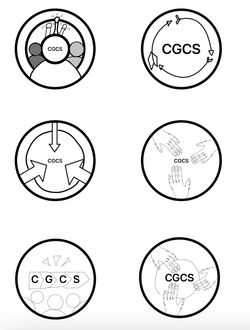 Sticker Sketches |
|---|
 T-shirt Sketches |



Project Description
Working as a team, we understood project needs and goals, conducted research, and developed creative solutions. I led the team, took notes, and performed the roles mentioned earlier.
To clarify the key deliverables, I designed two Google forms. This enabled clients to select options, thereby facilitating enhanced collaboration and aligning the deliverables with their specific requirements.



Process



During this period, we created drafts and asked for feedback. As the primary contact, I asked for feedback, attached project documents, and asked the team about concerns or suggestions for emails and presentations. This ensured team participation and strengthened our communicative connection.
 |
|---|
 |
 |
 |
 |
 |
 |
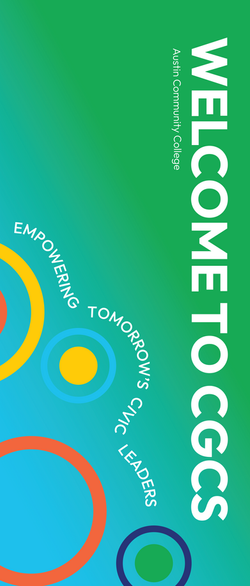 |
 |
 |
01
Stickers/ Yeti / Moleskine
I initially had several sticker ideas, but none were used. After a few weeks, the client decided to change their stickers to a similar style, but with different illustrations.
02
Poster
During this project phase, the client selected two posters: one for events and another for the CGCS building. They liked the design of the T-shirt and decided to use it as a poster. I adjusted the design to use for the poster and added guidelines, including the logo of collaboration from ACC.
03
Roller Banner
During the design process for the roller banners, we opted to divide them. I, in particular, designed the Civic Leadership Simulation Banner. Drawing inspiration from the client’s mood board and ideas, I made necessary adjustments and brought the design to life. The feedback received was invaluable in achieving this design.
04
T - Shirt
During the design process for the back T-shirt, I generated a multitude of creative concepts and incorporated the three words that symbolize the organization into the design. These words were integrated into a dynamic design element. Here are some examples of the initial draft ideas for the back T-shirt. Additionally, illustrations were used to enhance the design. Following feedback on the stickers, the design changed.
 |
|---|
 |
 |
 |
 |
 |
 |
 |
 |
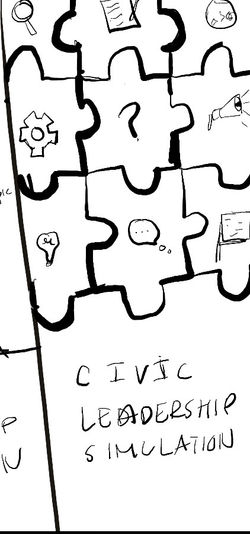 |
 |







Final Project Deliverables



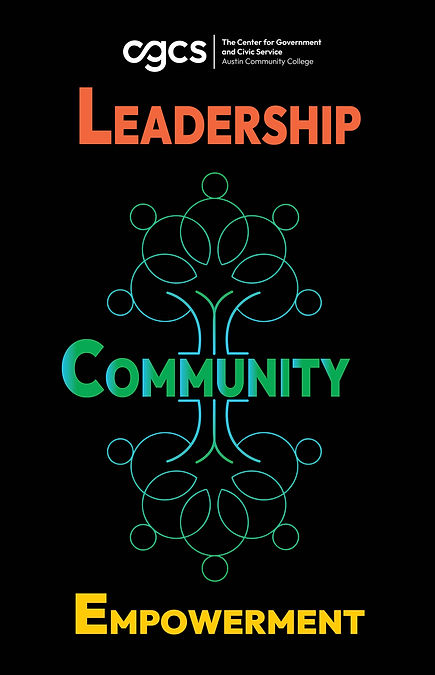








Wireframes
Challenges
During this project we had two different challenges:
First: So, we started with a team of five, but then two of them left. I was a bit worried about the team deadlines and whether we’d finish all the projects on time.
Second: When we were almost done with the final stickers, the client wasn’t happy with them. They changed their mind and asked us to make different stickers. It was also hard to figure out what they wanted for the designs because their team wasn’t communicating well. We were a bit confused about what they wanted.
Solution
The solutions were:
First:
We welcomed a new team member, and it was a real lifesaver for us to have her on board. She helped us finish all the deliverables on time!
Second:
We had a chat with the client and decided to meet weekly virtually. This way, she could give us a better description and needs for the designs and provide feedback.
I went to the client’s building to take the photo sessions. If they wanted to discuss anything about the design, they could ask me directly. I could also share the main information about how we were progressing and then let my team CGCS know what we talked about.

Lesson
During this project, our team faced a lot of pressure — at one point, the team dynamics became unbalanced, but we managed to get back on track. On top of that, the client changed their mind several times, which led to some frustration within the group.
The key lesson I took from this experience is that change is inevitable, and the best way to handle it is by reevaluating the client’s needs and keeping open communication within the team. I focused on helping my teammates stay calm and reduce stress, understanding that flexibility and teamwork are essential to overcoming challenges and improving the final outcome.
Photography Sessions
I captured a series of photographs for the client’s external website and personal use. These images will serve as valuable assets for future projects and social media content.
 |  |  |
|---|---|---|
 |  |  |
 |  |  |
 |  |  |
 |  |  |
 |  |  |
 |  |  |
 |  |  |
 |  |  |
 |  |  |
 |  |  |
 |  |  |
 |  |  |
 |  |  |
 |  |  |
 |  |  |
 |  |  |
 |  |  |
 |  |  |
 |  |  |
 |  |  |
 |  |  |
 |  |  |
 |  |  |
 |  |  |
 |  |  |
 |  |  |
 |  |  |
 |  |  |
 |  |
















